Spring cleaning time
Sprint over sprint I’m always busy doing a lot of things, like probably most of you out there.
Professionally, but in life too, I consider as good practice to stop and look behind every now and then.
Where am I? What brought me here? Am I in the right direction?
As part of this periodic assessment, I also review from scratch the configuration of my beloved databases.
Configuration file is therefore parsed line by line to see if the settings are matching the current workload and needs. I also try out parameters I did not consider in the past or I thought were ‘not for us’ or ‘not for now’.
It might sound boring to review everything bit by bit, but I can tell you it is a rewarding process and one can learn a lot from that.
Today I want to talk to you about how I saved 50% space and bandwidth, and increased performances by turning on one single parameter.
The magic
It is sometimes mentioned, mostly underrated and frequently ignored. It is a feature introduced in PostgreSQL 9.5 and is called ‘wal_compression’.
PostgreSQL official docs refer to it as:
wal_compression (boolean)
When this parameter is on, the PostgreSQL server compresses a full page image written to WAL when full_page_writes is on or during a base backup. A compressed page image will be decompressed during WAL replay. The default value is off. Only superusers can change this setting.
Turning this parameter on can reduce the WAL volume without increasing the risk of unrecoverable data corruption, but at the cost of some extra CPU spent on the compression during WAL logging and on the decompression during WAL replay.
I was intrigued and I decided to give it a try.
Fortunately, I have my friend Mr Jenkins that runs some pgbench test every night, so I have some baseline ready, to compare with.
After turning wal_compression on and running Jenkins against it, I was immediately flabbergasted by the gain…
Benchmarking results
Intro
Here at Portavita, we handle medical data and can happen to have a disk or a partition encrypted.
Some database host in particular, running on a VM, does not have ‘aes’ flag on the virtual CPU (read: encryption is slow and painful) and also runs on HDD. To make it worse, WAL is not separate from Data (it makes me cry, but..’Take it or leave it’ )
The Results
VMs on test env
Consider this machine as the worse case scenario, the DBA nightmare setup.
This is what happens when you enabled wal_compression.
Pressure on disk is relieved.
We have a net increase of performances of 100%.
Also worth noticing is that CPU is actually less busy, because what is really keeping the CPU busy on this setup is the encryption.
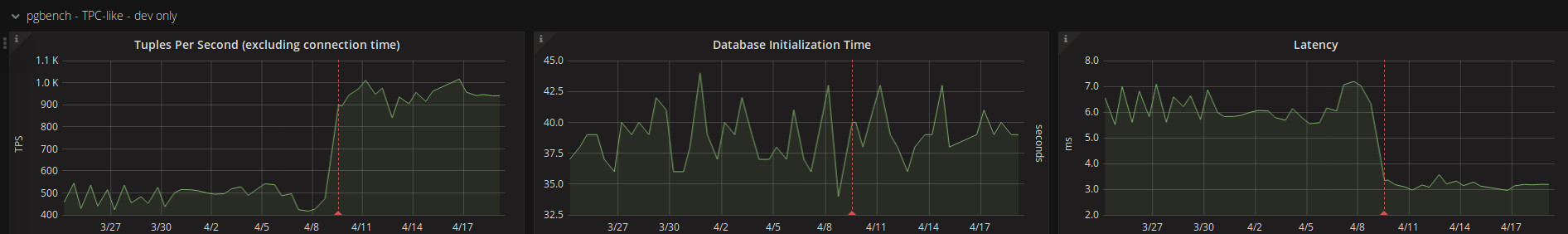
No need to tell you at which point in time wal_compression has been enabled!
Production hosts on SSD
Here instead you can see the benefits on a master-slave setup, configured by the book and running on SSDs.
Since I have them available, I can show you real-life data.
As you can see, from the moment wal_compression has been enabled we have less network activity.
Less WAL files are created, resulting in less disk activity and the consequent WAL archival related network traffic.
All, at the cost of some CPU cycles.
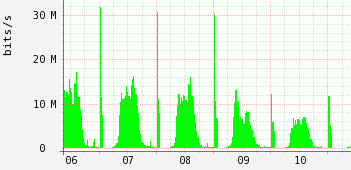
wal_compression has been turned on on the 9th, around 11 AM. Consider that over that link, both streaming and WAL copy happens.
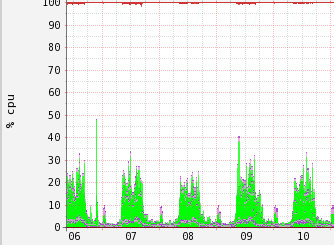
CPU usage is slightly higher when wal_compression is on.
WAL files production
On all the production hosts, WAL files production went down up to 50%.
Conclusion
With one single setting, we can save on disk space, bandwidth and disk IO. We can therefore make better use of our precious resources.
Something worth considering on every database!
Ideas or comments? You can find me on Linkedin